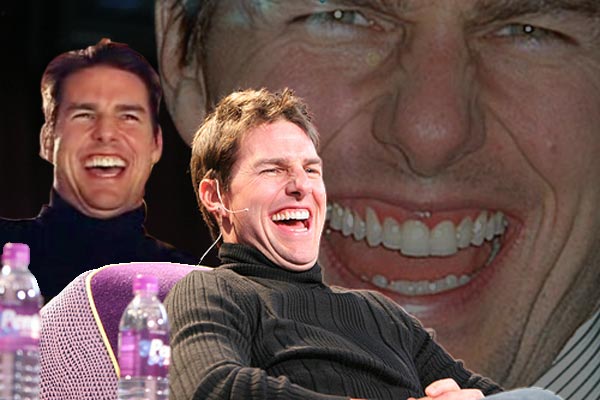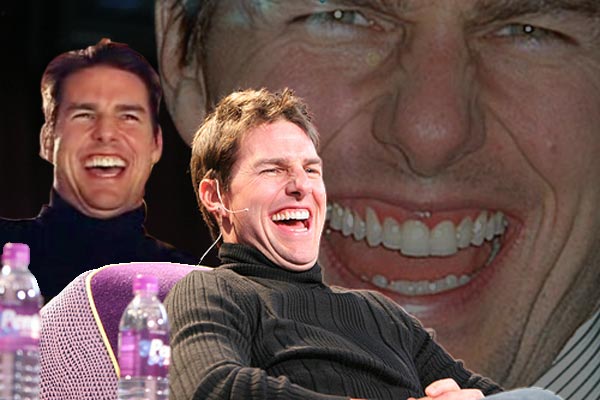Page 1 of 1
Dreamseeker won't start, and BYOND crashes
Posted: Mon May 09, 2016 8:37 pm
by Luke Cox
Not really sure where to post this. I'm currently having some issues with BYOND. Whenever I use the buttons to connect on the main page of the site, nothing happens. When I go into BYOND and click "replay", it crashes. I've tried uninstalling and reinstalling BYOND several times, both 5.09 and 5.10, and the issue persists. Is it another problem with a Windows update? Has anybody else had this problem?
Re: Dreamseeker won't start, and BYOND crashes
Posted: Mon May 09, 2016 10:46 pm
by PKPenguin321
i think this happened a while back when some windows update changed some settings in IE? MSO might know
Re: Dreamseeker won't start, and BYOND crashes
Posted: Tue May 10, 2016 1:04 am
by Luke Cox
I'm using Firefox to try to connect, by the way
Re: Dreamseeker won't start, and BYOND crashes
Posted: Tue May 10, 2016 4:24 pm
by Armhulen
>firefox
Try not using firefox.
Even if it doesn't fix the problem, it solves another:
you are no longer using firefox.
Re: Dreamseeker won't start, and BYOND crashes
Posted: Tue May 10, 2016 4:37 pm
by Wyzack
>Firefox is worse than IE
Top lel my dude. Use Google-Your ram is all mine-Chrome like a respectable neckbeard
Re: Dreamseeker won't start, and BYOND crashes
Posted: Tue May 10, 2016 7:02 pm
by DemonFiren
Fuck you, incendiary vulpine master race.
Re: Dreamseeker won't start, and BYOND crashes
Posted: Tue May 10, 2016 7:24 pm
by Luke Cox
Alright, after a few re-installs I can connect through the BYOND client itself. Button on the site still doesn't want to behave but whatever. Yes, I tried multiple browsers.
Re: Dreamseeker won't start, and BYOND crashes
Posted: Tue May 10, 2016 7:42 pm
by Wyzack
That is so odd because I have the opposite problem. I can connect through the buttons as well as the hub link to basil, but through my own bookmarks/manually ip entering it just hangs forever when the ad should be up
Re: Dreamseeker won't start, and BYOND crashes
Posted: Tue May 10, 2016 9:52 pm
by PKPenguin321
IT'S 2016
USE BOOKMARKS
>open byond client
>press Ctrl+O to open "Open Location" menu
>press the Add button
>paste in "byond://game.tgstation13.org:1337" and name it "Sybil" and hit OK
>repeat steps but do "byond://game.tgstation13.org:2337" for "Basil" and "byond://game.tgstation13.org:9337" for "Gloom"
Re: Dreamseeker won't start, and BYOND crashes
Posted: Tue May 10, 2016 9:55 pm
by Luke Cox
That's what I did when I connected via the client itself. I just never bothered before because I never needed to.
Re: Dreamseeker won't start, and BYOND crashes
Posted: Tue May 10, 2016 10:41 pm
by MrStonedOne
Re: Dreamseeker won't start, and BYOND crashes
Posted: Wed May 11, 2016 1:11 am
by Armhulen
PKPenguin321 wrote:IT'S 2016
USE BOOKMARKS
>open byond client
>press Ctrl+O to open "Open Location" menu
>press the Add button
>paste in "byond://game.tgstation13.org:1337" and name it "Sybil" and hit OK
>repeat steps but do "byond://game.tgstation13.org:2337" for "Basil" and "byond://game.tgstation13.org:9337" for "Gloom"
gloom