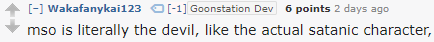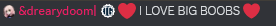Lag Troubleshooting
- Coconutwarrior97
- Joined: Fri Oct 06, 2017 3:14 am
- Byond Username: Coconutwarrior97
Lag Troubleshooting
Hey everyone been having some really annoying lag issues for a few weeks now. Essentially what happens is that I will lag on the /tg/ servers for roughly the first five minutes after joining then after the five minutes pass I can play on low ping without any issues. I have a ping of generally 300 ms - 600 ms during that five minute period and my character just shutters around alot. Ive tried uninstalling and reinstalling byond and then using ccleaner to make sure there weren't any tidbits left or anything. Ive also tried it at several of my friend's houses so it doesn't seem to be my internet connection. Ive tried connecting to colonial marines and yogstation and have had no lag issues whatsoever. I'm really at a loss as to what do to fix this at this point. Id appreciate any help anyone could give me.
- MrStonedOne
- Host
- Joined: Mon Apr 14, 2014 10:56 pm
- Byond Username: MrStonedOne
- Github Username: MrStonedOne
Re: Lag Troubleshooting
The issue they are having is the same issue as described in http://www.byond.com/forum/?post=2181150 but the solution from that thread does not work.
coconut: The only other thing I can think of to try is try resetting the settings on Internet Explorer, as the game uses an embedded internet explorer window to do most of the interfaces, and the lag your seeing is this window loading pictures or css or javascript files for use in later interfaces.
coconut: The only other thing I can think of to try is try resetting the settings on Internet Explorer, as the game uses an embedded internet explorer window to do most of the interfaces, and the lag your seeing is this window loading pictures or css or javascript files for use in later interfaces.
- Coconutwarrior97
- Joined: Fri Oct 06, 2017 3:14 am
- Byond Username: Coconutwarrior97
Re: Lag Troubleshooting
Good news! I finally managed to find a solution. After some research I learned I must have turned off Internet Explorer under the "Turn Windows Features On or Off" section of programs and features under my control panel. So after turning it back on I was able to reset Internet Explorer and then ran CCleaner on it. That cleared some temporary internet files, history and cookies from it. I never use Internet Explorer which is why I must have turned it off long ago, so I guess resetting Internet Explorer or cleaning its temporary files fixed my problem. Thanks so much for giving me this advice!
Who is online
Users browsing this forum: No registered users