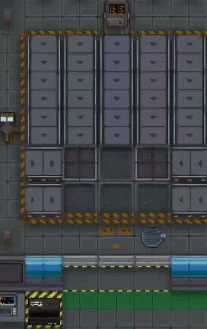Difference between revisions of "TGMC:Guide to requisitions"
TGMCBetcher (talk | contribs) m (Baldur 2 was removed, baldur no longer has any slowdown. Added the new description) |
(Updated the req guide due to some info being outdated, removed some bias that I don't agree with anymore. Oh and a tiny typo fix somewhere up north.) |
||
| (54 intermediate revisions by 9 users not shown) | |||
| Line 1: | Line 1: | ||
{{TGMC}} | {{TGMC}} | ||
| − | |||
| − | |||
| − | |||
| − | |||
| − | |||
| − | |||
| − | |||
| − | |||
| − | |||
| − | |||
| − | |||
| − | |||
{{Speech | {{Speech | ||
|name=CWO Self Insert | |name=CWO Self Insert | ||
| Line 20: | Line 8: | ||
__FORCETOC__ | __FORCETOC__ | ||
| − | = | + | =Duties of the Office= |
| − | + | ||
| + | Welcome to the Requisitions department, home of infinite crates and not enough points. Your basic duties will entail keeping tabs on marine supply, filling orders, and sending down munitions, materials, and other necessary supplies. | ||
| + | While running requisitions, your single most important duty is communication. Listen for orders, give notifications on progress, and alert marines when their crates are ready. Even if you can't keep up with demand, people feel better if they hear from you about it. | ||
| + | |||
| + | =Essential Equipment= | ||
| + | |||
| + | The only absolutely necessary equipment for requisitions activities is a wrench, to reset the supply pad in the even that it breaks. | ||
| + | |||
| + | For an optimal requisitions experience, you'll need some additional gear: | ||
| − | + | * [[file:TGMC_tablet_req.png|32px]] The ASRS tablet, which will allow you to remotely operate the ASRS system and elevator. | |
| + | * [[file:TGMC_labeler.png|32px]] A hand labeler, to properly tag and identify the crates you send. | ||
| + | * [[file:TGMC_toolbelt.png|32px]] A toolbelt, to store the necessary tools to do construction and maintenance on Requisitions systems. Wear it on your belt slot. | ||
| + | * [[file:TGMC_belt_machete.png|32px]] A machete, to break open <del>doors</del> <del>heads</del> secure crates prior to sending. Wear it on your back. | ||
| − | [[File: | + | =The ASRS System= |
| + | [[File:TGMC_ASRS_UI.PNG|thumb|left|The ASRS console UI.]] [[File:TGMC_ASRS_requests.PNG|thumb|right|The requests tab, with a few orders.]] The most important utility of requisitions is the ASRS system. In theory, the ship has a large automated storage bay in the lower decks, from which the ASRS system retrieves crates as requisitions points are spent. The control interface for the system is accessible via one of the ASRS consoles in requisitions, or by the ASRS tablet found in the RO's locker. From the interface, you can view, place, deny or accept orders for requisitions equipment. | ||
| − | + | To the left of the UI, you will see three categories. The first is primary used for control of the ASRS elevator. Use the '''Raise''' or '''Lower''' button to toggle the state of the elevator. After a short delay, it will arrive in either position. Prior to arriving, you can see any purchased orders by pressing the '''Awaiting Delivery''' button. These will remain as pending until the elevator brings them to the raised position. | |
| + | [[File:TGMC_ASRS_inventory.PNG|thumb|left|The ASRS inventory, on the weapons tab.]] The second section is for direct ASRS orders, placed by the ASRS consoles inside Requisitions or by the ASRS tablet. These aren't placed as requests, so you don't need to worry about accepting it as an order. Just press '''Purchase Cart''' to buy your queued items, or '''Clear Cart''' to quickly remove all items. The Previous Purchases tab will show all formerly purchased items, including those placed by requests or direct orders. To add items to this cart, select them from the tabs in the fourth section, the ASRS inventory. The last item is the export history tab, which shows most previously sold items. | ||
| − | + | The third section is for viewing placed, but not accepted or denied, orders. Whenever someone places an order from the ASRS requests console outside requisitions, it will be sent to the pending orders tab. You can view it by pressing the '''Requests''' button. From there, it's up to you to accept or deny orders individually. If you want to accept or deny all pending orders, and have the points to do so, you can press the '''Accept All''' or '''Deny All''' buttons in the top right. You can also review all previously accepted and denied orders from here. In the denied orders tab, there's a button to approve each order in the event you denied one by mistake. | |
| − | |||
| − | |||
| − | |||
| − | |||
| − | |||
| − | |||
| − | |||
| − | + | The last section is the ASRS inventory. Each tab here shows contains crates of items related to their relevant category, identified by name. You can press the arrows on each item to add either one, or the maximum affordable number, of the item to your cart. These are sent to your pending order. Pressing the small dropdown arrow next to each items name will display the exact contents of the crate, as well as their quantity. | |
| − | |||
| − | |||
| − | |||
| − | |||
| − | |||
| − | |||
| − | |||
| − | |||
| − | |||
| − | |||
| − | |||
| − | + | A list of items in the ASRS inventory can be found at the bottom of this document. | |
| + | <br> | ||
| + | <br> | ||
| − | = | + | =The ASRS Elevator= |
| − | |||
| − | + | [[File:TGMC_elevator_lowered.PNG|thumb|left|The elevator in its lowered position.]][[File:TGMC_elevator_raised.PNG|thumb|right|The elevator in its raised position.]]The ASRS elevator works in two positions, the raised and lowered states. | |
| − | + | While in the raised state, you can remove crates, load export items, and generally use the area safely. The system features a living biosign detector, so it won't take you down into the cargo bay itself. That's a good thing, there's probably no air down there. When the lift is clear of biosigns, pressing the '''Lower''' button will raise safety rails on all sides of the lift, preventing access. | |
| − | + | Note that any crates currently on the lift will not be refunded if sent down with the lift, so make sure any orders are removed before sending the elevator down. | |
| − | + | While lowered, the system will automatically load any newly accepted orders, and bring them up the next time the lift is raised. Note that you cannot add new items to a raising lift, and will have to wait for the elevator to cycle back to its lowered position before you can receive your items. | |
| − | |||
| − | |||
| − | |||
| − | |||
| − | |||
| − | |||
| − | + | =Point Acquisition= | |
| − | + | ||
| − | + | You'll need an adequate supply of requisitions points before you can order anything. Points can be gained through two methods, passive or active. | |
| − | * | + | |
| − | * | + | Points will passively generate from roundstart based on the ships orbital level. The exact formula is 20*(Orbit Level/3) every 10 seconds, but due to lag and other calculations you'll likely only be getting 50 per minute. This number can be increased by elevating the ships orbital level, but note that this increases dropship transit time and CAS fire delay. |
| − | + | ||
| − | + | For active point generation, the marines will need to do some work. Points are actively gained through exports, by selling xenomorph corpses, research artifacts, valuable minerals, or factory sales. | |
| − | + | ||
| − | | | + | Xenomorph corpses and mining are going to be your most lucrative point generation methods. For Xenomorph exports, the amount of points you get is based on the tier of the Xenomorph. In order: |
| − | + | ||
| + | *Minion Xenomorphs: '''50 points''' | ||
| + | *Non-Surgically Removed Larva: '''75 points''' | ||
| + | *Tier 1 Xenomorphs: '''150 points''' | ||
| + | *Tier 2 Xenomorphs: '''300 points''' | ||
| + | *Tier 3 Xenomorphs and Shrike: '''500 points''' | ||
| + | *Tier 4 Xenomorphs: '''1000 points''' | ||
| + | |||
| + | These can be sold through three methods: | ||
| + | *Use of a fulton kit, which have three uses each and require open air to send. | ||
| + | *Use of an ASRS Bluespace Export pad, which must be purchased from Requisitions but can be infinitely used as long as they have power, can can operate indoors. | ||
| + | *Manual sale through placing the corpses on the ASRS elevator. | ||
| + | |||
| + | All methods produce the same number of points, but some are more costly in terms of time or resources than others. | ||
| + | |||
| + | Mining is another lucrative point generation method. The surface will have a number of mineral miners present, which engineers can repair and activate. These will slowly mine crates of ore, which can be sold by manually interacting with them. This process can be automated with autominer modules, or accelerated with overclock modules (Constructed by the Autolathe). | ||
| + | |||
| + | There are two miner types, Phoron and Platinum. Phoron generates '''150 points''' every '''140 seconds''', and Platinum generates '''300 points''' every '''140 seconds'''. | ||
| + | |||
| + | Researchers on the field may find credit points while doing their work. The value of these coins is labeled on them, and they can be sold on the ASRS elevator for the relevant amount. | ||
| + | |||
| + | The last method of active point generation is factory sales. The Pizza factory kit costs '''290 points''' to purchase, and each pizza from the set of 30 can be re-sold for '''ten points''' each. This will net you ten points, so it's very slow; though theoretically, you could make infinite points from it. | ||
| + | |||
| + | =Supply Drops= | ||
| + | [[File:TGMC_supplydrop.PNG|thumb|left|The supply drop pad.]] | ||
| + | The supply drop system is used for sending crates directly to the surface from requisitions, subverting the need to send them via the Alamo or Tadpole. | ||
| + | |||
| + | To use the pad, simply load a crate onto the caution-marked area. Make sure that it's closed, otherwise the system will just send the crate and none of its contents. | ||
| + | [[File:TGMC_supplydrop_UI.PNG|thumb|right|The supply drop interface.]] | ||
| + | You can only send crates via the supply drop system. Lockers, coffins, and machinery like fuel tanks and bikes cannot be sent. | ||
| + | |||
| + | Supply drops can be sent to either beacons, which are semi-permanent and deployed on the ground, or antennas, which can be attached to marine helmets or radio backpacks, but only maintain a signal for 4 minutes. Press the button next to "Current beacon" to change which beacon you're sending to. The list will display all prior beacons, whether they're currently usable or not; try switching to one of them, and if you get a beacon location, it's viable. Otherwise, select a new beacon. | ||
| + | |||
| + | You can also set an X and Y offset to send crates to positions surrounding the beacon. Note that once an offset has been changed from 0, it cannot be reset back to 0. | ||
| + | |||
| + | If a crate is loaded onto the pad, but it isn't being detected, try pressing '''Update''' next to Supply pad status. If it's still not detected, the crate may be anchored to the ground. Try unwrenching it, and update again. | ||
| + | |||
| + | Once your crate is ready and the destination is set, press '''Launch Supply drop''' to fire. You'll have a roughly 30 second delay before you can send another crate. | ||
| + | |||
| + | =[[TGMC:Factory|The Factory]]= | ||
| + | |||
| + | Click on link to learn more about factory. | ||
| + | |||
| + | =Other Utilities= | ||
| + | |||
| + | [[File:TGMC_vendor_operations.png|thumb|right|The Operational Supplies Vendor]]All requisitions bays will have 4 vendors to help you with your job; The Operational Supplies Vendor, the Automated Weapons Vendor, the Surplus Clothing Vendor, and the Surplus Armor vendor. These can be used to acquire certain ASRS items for free, such as Jaeger armor or weapon attachments. | ||
| + | |||
| + | The most useful by far is the Operational Supplies Vendor. This contains a small amount of several specialist weapon ammunition types, several utility items such as plastic explosives, fultons and autominers, as well as vending 2 boxes of each standard grenade type and one box of most standard ammo types. It is recommended to empty the standard ammo and most of the utility items into one or two crates, and load them onto the Alamo for the marines to use. | ||
| + | |||
| + | [[File:TGMC_Requisitions_Overwatch.gif|thumb|left|The Requisitions Overwatch Console]]The Automated Weapons Vendor can vend infinite free standard attachments, negating the need to order them from the ASRS system. Some attachments, like the Build-A-Sentry or Tactical Shotgun Stock still need to be ordered. The vendor can also provide free ammunition for standard weapons, so use this to restock if you get a request for non-specialized ammo. | ||
| + | |||
| + | In addition, the Requisitions bay comes equipped with its own Overwatch console. Make sure to use this in order get a feel for the situation on the ground, and operate accordingly. Functionally, this console operates the same as those found on the bridge. | ||
| + | |||
| + | =Tips= | ||
| + | *In the Surplus Clothing Vendor, some items come pre-filled. Most of the time this isn't very helpful, however sending full welding kits vis the backpack section or full flare pouches can make or break groundside | ||
| + | *You can use the Ripley to carry crates, boxes, xenomorph corpses, and the lasgun cell charger. It's always faster to carry two items with the Ripley than to use the Push+Pull method, so use this if you have a lot to move. | ||
| + | *Always remember, communication is key. Feel free to call people out by name when their orders are up, check in on smartgunners if they need ammunition, or ask marines in general what sort of Requisitions equipment they'd like. | ||
| + | *If you have the spare time, build a factory for IFF ammo, this will be much easier and cheaper than buying an excessive amount of SG mags. This holds true for droppods also, with their factory saving you from the long walk between requisitions and the podroom on most shipmaps. | ||
| + | *Some crates, such as the MEDEVAC crate come locked to the ID of a certain job, in this case, corpsmen or MD's. This lock is easily circumvented by just shooting of smacking open the crate until it breaks. | ||
| + | *Hoarding points is rarely worth it, it is best to have your marines well informed on how many supply points there aee | ||
| + | *Make sure to prioritize orders from those who inform you what they are fultoning or those who are setting up miners, if you piss them off, your supply point income may suddenly halt. | ||
| + | |||
| + | = Addendum; Tips & Tricks for Requisitions = | ||
| + | <code>Written and signed by Dell Conagher.</code> | ||
| + | |||
| + | <small>This is not meant to be a replacement for the guide already found on this page, it's moreso additional reading material for people wanting to up their RO game, or simply for those who are curious about some of the lesser known duties of a good RO.</small> | ||
| + | |||
| + | === Spawning in === | ||
| + | There's a checklist you need to do before you start doing your hard work as a RO, it mostly goes as follows. I've ordered them based on priority, as 1 and 2 don't take long to do. This setup should not take a long time, I'd give it around 10-15 mins. | ||
| + | |||
| + | ==== GET YOUR ASRS TABLET ==== | ||
| + | '''Your Requisitions locker has an ASRS tablet. No matter what you do, you cherish this thing. Put it in your pocket and keep it there forever.''' | ||
| + | |||
| + | It lets you interact with the ASRS platform from anywhere. (Accept/deny orders, make new orders, raise/lower platform). This little device allows you to become mobile and not tethered to your computer, allowing you to multitask. Keep the tab open and make it a bit smaller, put it over your Status tab topright and a bit of chat if you don't mind it. The tab doesn't close when you put the tablet in your pocket. | ||
| + | |||
| + | ==== Other items ==== | ||
| + | '''Replace medium general pouch with tool pouch. You'll need the rest for reqtorio and other things.''' | ||
| + | |||
| + | Put whatever you want on your belt slot, I usually rock the G8 for its ability to store slighty larger items. Replace hat with Martin (By clickdragging his sprite into yours, you can pick him up and put him on your helmet slot.) This will make you <s>feel</s> a lot better and stand out as '''the req guy'''. Get rid of taser (Or put it in backpack). No real use for it. I usually grab a MG42 in it's place but that's for step 4. Also you can grab a hand labeler from your table in your office, good for labelling backpacks and crates before shipping which allows a marine to hover their mouse over it to see what it contains. | ||
| + | |||
| + | ==== Vend your vendors ==== | ||
| + | '''This should be one of the first things you do as #1 and #2 are a quick one minute affair.''' | ||
| + | |||
| + | Grab a crate or dispense one from a weapons vendor under boxes. Head into your op vendor '''(Operational supplies)'''. First tab, vend: Xeno Pinpointer, Beacon (IMPORTANT), 2 plastic explosives, all fultons, and 2 tactical suicide vests. Head into mining tab, vend everything, grenade boxes, also everything, ammo boxes, also everything. Then, head over to Automated Weapons Rack and check "Heavy Weapons" tab. You're looking for if marines vended the 4 "ST-571 sentry crates". If not, vend them or FOB's gonna be left undefended with no sentries. Feel free to also grab a rocket bag or two, those are always handy at fob. Close that crate up, get on your motorbike and put it on alamo. After that, check if marines also put all of the crates near the alamo on it. (Mostly nobody does this, so you should be the kind samaritan to get some of the boxes there.) But which ones? I only grab the big distinct green crate which has all the ammo in it, the MRE crate, red cell box that recharges weapon cells. I also grab the 3 brown crates and put them closer to req before opening them, since they might contain guns that marines will seek after. (Kalashnikov, for example). After your quick trip's done, you are ready for the last and least important step. | ||
| + | |||
| + | ==== Return to req and set it up ==== | ||
| + | '''Now that MG42 comes to play. You remember the shutters you originally opened?''' | ||
| + | |||
| + | It's a 5 wide opening, but the sides are blocked with glass. Equip your MG, shoot both window tiles open. This will give you a LOT of breathing/wiggle room and it really helps in the long run. The shutters will still be there after you break the window. Grab your ''free'' 30 conveyors & switch off a nearby metal rack in main req, link the two and start placing them on your platform. I usually do this with the conveyors: | ||
| + | |||
| + | [[File:Conveyor Setup For Lift.gif|link=https://tgstation13.org/wiki/File:Conveyor%20Setup%20For%20Lift.gif|329x329px]] | ||
| + | |||
| + | This setup means the crates which come up are closer to you without blocking all the spots where you put the things you wanna export. Also, if you really want, move some of the vendors closer to your drop pad using a wrench, helps when you get a request of 50 welding backpacks and similar. Lastly for your req setup, vend an '''Unboxer, Cutter, Atomic Reconstructor''' from your OP vendor's "reqtorio basics" tab. Put them nearby where they don't get in the way and are easily accessible. These 3 machines will be used for your smartgunners. It's alright even if you don't have any smartgunners. | ||
| + | |||
| + | Now that your frantic setup is complete it should be around 12:08 and you'll likely have marines yelling at you for their orders, or be in a complete ghost town where marines don't even know you exist. | ||
| + | |||
| + | '''Quick checklist:''' | ||
| + | |||
| + | * Crate filled with ammo, fultons, beacon, C4, sentries on alamo. | ||
| + | * Conveyors on lift, activated. | ||
| + | * Tablet in pocket. | ||
| + | * Reqtorio machines vended. | ||
| − | + | === Before alamo departs === | |
| − | + | You'll want to start accepting and denying orders. Remember that orders are ordered (lol) based on their age, so the oldest (Earliest) order is at the top, while the newest (Freshest) order is at the bottom, so you'll likely want to start accepting from top to bottom. But hold that trigger cowboy! Does that marine really need a "Jetpack"? For 120 points?? You'll need to investigate, as some things that marines can buy from req are freely available (Sometimes in limited numbers, however) So in this case, you'll head over to the Automated Weapons Rack and check Specialized tab. Are there "marine jetpacks" there? If yes, vend it and tell them their order is at req while denying the order. Sometimes some limited guns are also in Seasonal tab, such as the aforementioned Kalashnikov. If you did not find the item, contemplate if it's worth spending points on right now. Now that the weird orders are sorted, here's things you want to prioritize; | |
| − | + | '''<big>ASRS pad</big>'''. Steep price for the start of an op, 300, but is like a money printer if you have a researcher. When you get this crate, put a toolbelt, a charged cell from the yellow engineer vendor (Should be located nearby req) and if you don't have a researcher, also go into medical (You don't have access, but people raid chemistry roundstart so there should be an entryway into chemistry where there is a white medical vendor (NOT MARINEVEND) which is probably hacked by those same people. Head into the misc tab and grab a "Xenomorph analyzer", put it in the crate. Head into main medbay and grab a researcher tube (NOT cryo tube, the ones you're looking for are distinctly cyan). You can unbolt them by opening up their gui and clicking the topmost button, then simply put it in your crate. | |
| − | + | '''Your second crate should have these:''' | |
| − | |||
| − | |||
| − | |||
| − | + | * A toolbelt. | |
| − | + | * High Capacity APC Power Cell. | |
| − | + | * ASRS Pad. | |
| − | + | * Researcher Tube. | |
| + | * Xeno Analyzer. | ||
| − | + | After doublechecking, leave the crate on alamo. This will be your main point generator before your engineers set up miners. Now that ASRS is bought, you should '''prioritize orders from top to bottom'''. Suit modules are usually the most sought after thing now that imagers are gone. If you think you'll have too many suit module orders (5+ for a single module, such as Tyr2), you might want to hold off buying them and instead make a factory for modules. Same goes for SG ammo, you see a guy putting a roundstart order for 3 bins? Build a factory instead of hastily accepting his order, his jaw will drop seeing 10 filled bins on the same tile. | |
| − | |||
| − | |||
| − | |||
| − | + | As a rule of thumb you never want to outright deny orders unless you provide a substitute (By substitute I mean being able to create the order via reqtorio, offering a better alternative or already having a copy of the requested item stashed somewhere, NOT a downgrade or something entirely different) or the orderer is dead. | |
| − | |||
| − | |||
| − | |||
| − | + | Other than dealing with orders, you might wanna deal with some other prep. Due to '''lacking''' APC access (And engi skill for that matter), you should really not bother trying to fix APCs or fix medical's if (read: When) their power runs out. You can still wirecutter a slashed APC in the event an illegal passenger drone slashes your TCOMMS APC. | |
| − | |||
| − | |||
| − | |||
| − | + | Don't forget you're also '''in command''', so setting up aSL's, raising orbit <s>and doing briefings</s> is in your power! Ever since [https://github.com/tgstation/TerraGov-Marine-Corps/pull/14578 #14578], there's no reason to be on orbit 1-4. Raise it to 5 and increase your passive req point gen. | |
| − | |||
| − | |||
| − | |||
| − | + | === Saving money with factorio === | |
| − | + | Reqtorio is a wonderful addition that allows you to save precious points at the cost of a little setup with larger bulk orders, being able to print out 10 modules at once for just *600* points (Saving a whopping 900) is something that will make an average unga love you and make your comrades proud. As you already vended 3 machines and put them down, you might not even know how to accordingly place them though! Firstly, grab some new conveyors from your autolathe and print a conveyor switch to boot with them as well. You can wrench a reqtorio machine down to bolt it to the ground and have it accept materials, or use a screwdriver to change its rotation counter-clockwise, symbolized by the red mark on the bottom left of a machine. This mark tells you WHERE the machine is currently pointing, and as such is pointing its output. On the opposite is the input of the machine. You can also fuel every machine by hand, but doing it with things other than assemblies takes a ridiculous amount of time. Regardless, the 3 reqtorio machines you vended create SMARTGUNNER ammunition, a rather costly endeavor made **50%** less expensive with a simple configuration. Placing them in this sequence allows you to put in Smart machinegun (SG29) and Smart minigun (SG85) refills into the leftmost machine (The Unboxer) and have them create 10 bins per refill, saving a total of 250 points PER batch! | |
| − | |||
| − | |||
| − | | | + | [[File:Unboxer.gif|link=https://tgstation13.org/wiki/File:Unboxer.gif]][[File:Conveyor Right.gif|link=https://tgstation13.org/wiki/File:Conveyor%20Right.gif]][[File:Cutter.gif|link=https://tgstation13.org/wiki/File:Cutter.gif]][[File:Conveyor Right.gif|link=https://tgstation13.org/wiki/File:Conveyor%20Right.gif]][[File:Reconstructor.gif|link=https://tgstation13.org/wiki/File:Reconstructor.gif]][[File:Conveyor Right.gif|link=https://tgstation13.org/wiki/File:Conveyor%20Right.gif]] |
| − | [[ | ||
| − | | | ||
| − | |||
| − | + | Examples aside, the leftmost machine is the UNBOXER, and it's the defacto starting point of every factory, as you first need a machine to unpack a refill assembly. You can get creative with layouts for these, requiring only 1 conveyor between each machine while going diagonally. | |
| − | |||
| − | |||
| − | |||
| − | |||
| − | There | + | There's many more recipes and some of them get pretty complex requiring 8 machines, 3 of which have to be bought. Remember that a factory is '''very modular''' and you <u>never</u> need to rebuy the same machine, as you can just change your current production to suit the new one. |
| − | |||
| − | |||
| − | + | === Communication === | |
| + | '''(aka. Dealing with radio silence)''' | ||
| − | + | Being a good RO means you're not just good at accepting orders and pressing the lift button, you're a '''PEOPLE''' person, hence why you've got a <big>loud</big> headset! | |
| − | |||
| − | + | '''MORE OFTEN THAN NOT (Especially after the operation properly begins),''' you'll get a order verbally through comms, usually through req's channel (As everyone has access to it), though I've seen a few people order through Command, Fire Support, or the stray private using their squad channel. Not to fret, you've got access to EVERY channel and knowing which letter is for which is going to save you a lot of hassle in the long run. | |
| − | + | <u>:q - alpha, :b - bravo, :c - charlie, :d - delta, ; - Common , :s - Fire Support , :h - Command , :e - Engineering, :u - Req.</u> | |
| − | |||
| − | |||
| − | |||
| − | |||
| − | |||
| − | + | Regardless, this is where only game knowledge can help you solve the cryptic hints of radio orders, as being told to order "50 metal, 2 sentries, to my beacon" is much more desirable than '''"DMR NOW"''' which will leave you scratching your head in a magnitude of ways. But here is where I unfortunately have to tell you the sad reality; '''''Marines are not smart''''', not just that, but it also sometimes feel like these people <u>GO OUT OF THEIR WAY</u> to make your job harder. | |
| − | |||
| − | + | (Worst cases are when you get an order and never get a reply after you ask them where they want their order) | |
| − | + | Not to fret, you have <big>loudspeak</big> for a reason! You must however remember '''<big>The 3 Rules</big>''' | |
| − | |||
| − | |||
| − | + | '''<big>1) Say relevant information and keep it short and concise</big>''', drawing out your replies will only net negative results in the long run. | |
| − | |||
| − | + | '''<big>2) Ask ungas to elaborate if you're confused</big>''', For our previous example, if you're unsure of the item in question, you'd have to ask "You mean the one in weapons vendor under marksman or the '''A'''MR from req? Sure, any attachies?" Don't be afraid to ask for people to elaborate on their orders, as many times you could have a simple communication error cost you precious seconds in time of need, such as someone telling you to buy 3 APHE for TAT, so you buy a single order of 3 APHE shells, but only after you send it realize they meant 3 orders of 3 shells. | |
| − | |||
| − | |||
| − | |||
| − | + | <big>'''3) Never automatically send to fob'''</big>, ask if they have antenna/beacon/where they want their order. The worst way you can hurt a push is by forcing people to abandon frontline and scramble to fob one at a time. Do not do this. | |
| − | |||
| − | |||
| − | |||
| − | |||
| − | |||
| − | + | === Signal ping pong === | |
| + | '''<code>"Launch aborted! Supply beacon signal lost."</code>''' This means that the beacon/antenna/radio pack you are *currently* sending to has ceased to function, whether deactivated or broken and it means you have to ask/tell the receiving person to check their antenna. '''ONLY ASK FOR THIS ONCE'''. As I have managed once to get into an infinite loop where I tell someone to set their beacon, start sending, they change the beacon, I get the supply beacon signal lost message, and I tell them to fix their beacon, at which point the console locks onto their changed beacon from before, leading to an infinite loop of tearing your hair out. | ||
| − | + | '''<u>Super advanced tech:</u>''' After you hit "Launch Supply Drop", keep refreshing the current beacon by re-selecting it a bunch. The drop doesn't cancel and if the marine in this 10 second time period flickers their antenna, you'll manage to re-select it and not abort your launch. Knowing this tech is '''IMPECCABLE''' to sending orders fast, as some marines really like to flicker their signals. | |
| − | |||
| − | |||
| − | |||
| − | |||
| − | |||
| − | + | Other than being a '''mastermind at 9D chess''' with people, you should periodically update people on your req points, <u>there's no point of having 'em if nobody uses them!</u> I usually do this after getting a big bulk of points at once, or when I've been stuck at 200ish points for 20+ mins wondering if my Rsr and Engis are snoozing (Or dead). | |
| − | + | Some of the lesser known tips: | |
| − | |||
| − | |||
| − | |||
| − | + | * <s>A smartgun has a check on it to prevent any non-smartgunner from using it effectively. Putting it on an Experimental shoulder mount attachment won from Researcher's gacha bypasses this entirely. Send these to frontliners along with throwing knives</s>. Removed [https://github.com/tgstation/TerraGov-Marine-Corps/pull/15322 #15322] | |
| − | + | * You can open a crate while it is being sent to a beacon. Useful for if you realize a little too late that you are sending the order to the wrong guy. This will still eat your crate and put the supply console on a 30 second cooldown. (You can't pull the crate after it's locked in, and it takes exactly 10 seconds to send after pressing the button) | |
| − | * | + | * Contrary to popular belief amongst the non-RO's, you do not have surgery skill. If you find yourself as the only one shipside you have to beg over comms for a corpsman to go shipside otherwise putting dead people into autodocs/cryo will make medbay run out of power fast-- and your ID has no APC access. Combine that with no engi skill and even hacking an APC is a lengthy endeavor. Put people into stasis bags if there's no power. If you absolutely must do surgery, steal powercells/generators from engi and hotwire medbay into having a quickly swappable battery source. |
| − | *If you | + | * You can chamber OB fast even without the skill, as pressing the button to Load and Chamber an OB round bypasses the "?" timer. You still need to wait for the fumble timer when opening the GUI. It's best to ask AI to operate the console for you. |
| + | * If you have the time, you can orbit groundside personnel with your req's overwatch console and even give them buffs from orders. | ||
| + | * Short on metal? | ||
| + | ** Making lots of glass windows from the glass stack req starts off and then breaking them gives you 1 metal rod per glass and thus 1 metal sheet per 4 glass (Slowest). | ||
| + | ** <s>Prying floor tiles off shipside nets you 1 metal per 4 floor tiles (Slow-ish + carpal tunnel)</s> Removed [https://github.com/tgstation/TerraGov-Marine-Corps/pull/13835 13835]. | ||
| + | ** Deconstructing the cades that spawn at reqline and near alamo on Pillar of Spring nets you around 12+48 metal. | ||
| + | ** Pillar of Spring and some other shipside maps have armory with a 50 metal stack spawn (Fastest but map dependent). | ||
Latest revision as of 09:17, 24 May 2024

|
This page is a part of the TGMC wiki.
TGMC is a project based on the CM-SS13 codebase. |
Duties of the Office
Welcome to the Requisitions department, home of infinite crates and not enough points. Your basic duties will entail keeping tabs on marine supply, filling orders, and sending down munitions, materials, and other necessary supplies. While running requisitions, your single most important duty is communication. Listen for orders, give notifications on progress, and alert marines when their crates are ready. Even if you can't keep up with demand, people feel better if they hear from you about it.
Essential Equipment
The only absolutely necessary equipment for requisitions activities is a wrench, to reset the supply pad in the even that it breaks.
For an optimal requisitions experience, you'll need some additional gear:
 The ASRS tablet, which will allow you to remotely operate the ASRS system and elevator.
The ASRS tablet, which will allow you to remotely operate the ASRS system and elevator. A hand labeler, to properly tag and identify the crates you send.
A hand labeler, to properly tag and identify the crates you send. A toolbelt, to store the necessary tools to do construction and maintenance on Requisitions systems. Wear it on your belt slot.
A toolbelt, to store the necessary tools to do construction and maintenance on Requisitions systems. Wear it on your belt slot. A machete, to break open
A machete, to break open doorsheadssecure crates prior to sending. Wear it on your back.
The ASRS System
The most important utility of requisitions is the ASRS system. In theory, the ship has a large automated storage bay in the lower decks, from which the ASRS system retrieves crates as requisitions points are spent. The control interface for the system is accessible via one of the ASRS consoles in requisitions, or by the ASRS tablet found in the RO's locker. From the interface, you can view, place, deny or accept orders for requisitions equipment.
To the left of the UI, you will see three categories. The first is primary used for control of the ASRS elevator. Use the Raise or Lower button to toggle the state of the elevator. After a short delay, it will arrive in either position. Prior to arriving, you can see any purchased orders by pressing the Awaiting Delivery button. These will remain as pending until the elevator brings them to the raised position.
The second section is for direct ASRS orders, placed by the ASRS consoles inside Requisitions or by the ASRS tablet. These aren't placed as requests, so you don't need to worry about accepting it as an order. Just press Purchase Cart to buy your queued items, or Clear Cart to quickly remove all items. The Previous Purchases tab will show all formerly purchased items, including those placed by requests or direct orders. To add items to this cart, select them from the tabs in the fourth section, the ASRS inventory. The last item is the export history tab, which shows most previously sold items.
The third section is for viewing placed, but not accepted or denied, orders. Whenever someone places an order from the ASRS requests console outside requisitions, it will be sent to the pending orders tab. You can view it by pressing the Requests button. From there, it's up to you to accept or deny orders individually. If you want to accept or deny all pending orders, and have the points to do so, you can press the Accept All or Deny All buttons in the top right. You can also review all previously accepted and denied orders from here. In the denied orders tab, there's a button to approve each order in the event you denied one by mistake.
The last section is the ASRS inventory. Each tab here shows contains crates of items related to their relevant category, identified by name. You can press the arrows on each item to add either one, or the maximum affordable number, of the item to your cart. These are sent to your pending order. Pressing the small dropdown arrow next to each items name will display the exact contents of the crate, as well as their quantity.
A list of items in the ASRS inventory can be found at the bottom of this document.
The ASRS Elevator
The ASRS elevator works in two positions, the raised and lowered states.
While in the raised state, you can remove crates, load export items, and generally use the area safely. The system features a living biosign detector, so it won't take you down into the cargo bay itself. That's a good thing, there's probably no air down there. When the lift is clear of biosigns, pressing the Lower button will raise safety rails on all sides of the lift, preventing access.
Note that any crates currently on the lift will not be refunded if sent down with the lift, so make sure any orders are removed before sending the elevator down.
While lowered, the system will automatically load any newly accepted orders, and bring them up the next time the lift is raised. Note that you cannot add new items to a raising lift, and will have to wait for the elevator to cycle back to its lowered position before you can receive your items.
Point Acquisition
You'll need an adequate supply of requisitions points before you can order anything. Points can be gained through two methods, passive or active.
Points will passively generate from roundstart based on the ships orbital level. The exact formula is 20*(Orbit Level/3) every 10 seconds, but due to lag and other calculations you'll likely only be getting 50 per minute. This number can be increased by elevating the ships orbital level, but note that this increases dropship transit time and CAS fire delay.
For active point generation, the marines will need to do some work. Points are actively gained through exports, by selling xenomorph corpses, research artifacts, valuable minerals, or factory sales.
Xenomorph corpses and mining are going to be your most lucrative point generation methods. For Xenomorph exports, the amount of points you get is based on the tier of the Xenomorph. In order:
- Minion Xenomorphs: 50 points
- Non-Surgically Removed Larva: 75 points
- Tier 1 Xenomorphs: 150 points
- Tier 2 Xenomorphs: 300 points
- Tier 3 Xenomorphs and Shrike: 500 points
- Tier 4 Xenomorphs: 1000 points
These can be sold through three methods:
- Use of a fulton kit, which have three uses each and require open air to send.
- Use of an ASRS Bluespace Export pad, which must be purchased from Requisitions but can be infinitely used as long as they have power, can can operate indoors.
- Manual sale through placing the corpses on the ASRS elevator.
All methods produce the same number of points, but some are more costly in terms of time or resources than others.
Mining is another lucrative point generation method. The surface will have a number of mineral miners present, which engineers can repair and activate. These will slowly mine crates of ore, which can be sold by manually interacting with them. This process can be automated with autominer modules, or accelerated with overclock modules (Constructed by the Autolathe).
There are two miner types, Phoron and Platinum. Phoron generates 150 points every 140 seconds, and Platinum generates 300 points every 140 seconds.
Researchers on the field may find credit points while doing their work. The value of these coins is labeled on them, and they can be sold on the ASRS elevator for the relevant amount.
The last method of active point generation is factory sales. The Pizza factory kit costs 290 points to purchase, and each pizza from the set of 30 can be re-sold for ten points each. This will net you ten points, so it's very slow; though theoretically, you could make infinite points from it.
Supply Drops
The supply drop system is used for sending crates directly to the surface from requisitions, subverting the need to send them via the Alamo or Tadpole.
To use the pad, simply load a crate onto the caution-marked area. Make sure that it's closed, otherwise the system will just send the crate and none of its contents.
You can only send crates via the supply drop system. Lockers, coffins, and machinery like fuel tanks and bikes cannot be sent.
Supply drops can be sent to either beacons, which are semi-permanent and deployed on the ground, or antennas, which can be attached to marine helmets or radio backpacks, but only maintain a signal for 4 minutes. Press the button next to "Current beacon" to change which beacon you're sending to. The list will display all prior beacons, whether they're currently usable or not; try switching to one of them, and if you get a beacon location, it's viable. Otherwise, select a new beacon.
You can also set an X and Y offset to send crates to positions surrounding the beacon. Note that once an offset has been changed from 0, it cannot be reset back to 0.
If a crate is loaded onto the pad, but it isn't being detected, try pressing Update next to Supply pad status. If it's still not detected, the crate may be anchored to the ground. Try unwrenching it, and update again.
Once your crate is ready and the destination is set, press Launch Supply drop to fire. You'll have a roughly 30 second delay before you can send another crate.
The Factory
Click on link to learn more about factory.
Other Utilities
All requisitions bays will have 4 vendors to help you with your job; The Operational Supplies Vendor, the Automated Weapons Vendor, the Surplus Clothing Vendor, and the Surplus Armor vendor. These can be used to acquire certain ASRS items for free, such as Jaeger armor or weapon attachments.
The most useful by far is the Operational Supplies Vendor. This contains a small amount of several specialist weapon ammunition types, several utility items such as plastic explosives, fultons and autominers, as well as vending 2 boxes of each standard grenade type and one box of most standard ammo types. It is recommended to empty the standard ammo and most of the utility items into one or two crates, and load them onto the Alamo for the marines to use.
The Automated Weapons Vendor can vend infinite free standard attachments, negating the need to order them from the ASRS system. Some attachments, like the Build-A-Sentry or Tactical Shotgun Stock still need to be ordered. The vendor can also provide free ammunition for standard weapons, so use this to restock if you get a request for non-specialized ammo.
In addition, the Requisitions bay comes equipped with its own Overwatch console. Make sure to use this in order get a feel for the situation on the ground, and operate accordingly. Functionally, this console operates the same as those found on the bridge.
Tips
- In the Surplus Clothing Vendor, some items come pre-filled. Most of the time this isn't very helpful, however sending full welding kits vis the backpack section or full flare pouches can make or break groundside
- You can use the Ripley to carry crates, boxes, xenomorph corpses, and the lasgun cell charger. It's always faster to carry two items with the Ripley than to use the Push+Pull method, so use this if you have a lot to move.
- Always remember, communication is key. Feel free to call people out by name when their orders are up, check in on smartgunners if they need ammunition, or ask marines in general what sort of Requisitions equipment they'd like.
- If you have the spare time, build a factory for IFF ammo, this will be much easier and cheaper than buying an excessive amount of SG mags. This holds true for droppods also, with their factory saving you from the long walk between requisitions and the podroom on most shipmaps.
- Some crates, such as the MEDEVAC crate come locked to the ID of a certain job, in this case, corpsmen or MD's. This lock is easily circumvented by just shooting of smacking open the crate until it breaks.
- Hoarding points is rarely worth it, it is best to have your marines well informed on how many supply points there aee
- Make sure to prioritize orders from those who inform you what they are fultoning or those who are setting up miners, if you piss them off, your supply point income may suddenly halt.
Addendum; Tips & Tricks for Requisitions
Written and signed by Dell Conagher.
This is not meant to be a replacement for the guide already found on this page, it's moreso additional reading material for people wanting to up their RO game, or simply for those who are curious about some of the lesser known duties of a good RO.
Spawning in
There's a checklist you need to do before you start doing your hard work as a RO, it mostly goes as follows. I've ordered them based on priority, as 1 and 2 don't take long to do. This setup should not take a long time, I'd give it around 10-15 mins.
GET YOUR ASRS TABLET
Your Requisitions locker has an ASRS tablet. No matter what you do, you cherish this thing. Put it in your pocket and keep it there forever.
It lets you interact with the ASRS platform from anywhere. (Accept/deny orders, make new orders, raise/lower platform). This little device allows you to become mobile and not tethered to your computer, allowing you to multitask. Keep the tab open and make it a bit smaller, put it over your Status tab topright and a bit of chat if you don't mind it. The tab doesn't close when you put the tablet in your pocket.
Other items
Replace medium general pouch with tool pouch. You'll need the rest for reqtorio and other things.
Put whatever you want on your belt slot, I usually rock the G8 for its ability to store slighty larger items. Replace hat with Martin (By clickdragging his sprite into yours, you can pick him up and put him on your helmet slot.) This will make you feel a lot better and stand out as the req guy. Get rid of taser (Or put it in backpack). No real use for it. I usually grab a MG42 in it's place but that's for step 4. Also you can grab a hand labeler from your table in your office, good for labelling backpacks and crates before shipping which allows a marine to hover their mouse over it to see what it contains.
Vend your vendors
This should be one of the first things you do as #1 and #2 are a quick one minute affair.
Grab a crate or dispense one from a weapons vendor under boxes. Head into your op vendor (Operational supplies). First tab, vend: Xeno Pinpointer, Beacon (IMPORTANT), 2 plastic explosives, all fultons, and 2 tactical suicide vests. Head into mining tab, vend everything, grenade boxes, also everything, ammo boxes, also everything. Then, head over to Automated Weapons Rack and check "Heavy Weapons" tab. You're looking for if marines vended the 4 "ST-571 sentry crates". If not, vend them or FOB's gonna be left undefended with no sentries. Feel free to also grab a rocket bag or two, those are always handy at fob. Close that crate up, get on your motorbike and put it on alamo. After that, check if marines also put all of the crates near the alamo on it. (Mostly nobody does this, so you should be the kind samaritan to get some of the boxes there.) But which ones? I only grab the big distinct green crate which has all the ammo in it, the MRE crate, red cell box that recharges weapon cells. I also grab the 3 brown crates and put them closer to req before opening them, since they might contain guns that marines will seek after. (Kalashnikov, for example). After your quick trip's done, you are ready for the last and least important step.
Return to req and set it up
Now that MG42 comes to play. You remember the shutters you originally opened?
It's a 5 wide opening, but the sides are blocked with glass. Equip your MG, shoot both window tiles open. This will give you a LOT of breathing/wiggle room and it really helps in the long run. The shutters will still be there after you break the window. Grab your free 30 conveyors & switch off a nearby metal rack in main req, link the two and start placing them on your platform. I usually do this with the conveyors:
This setup means the crates which come up are closer to you without blocking all the spots where you put the things you wanna export. Also, if you really want, move some of the vendors closer to your drop pad using a wrench, helps when you get a request of 50 welding backpacks and similar. Lastly for your req setup, vend an Unboxer, Cutter, Atomic Reconstructor from your OP vendor's "reqtorio basics" tab. Put them nearby where they don't get in the way and are easily accessible. These 3 machines will be used for your smartgunners. It's alright even if you don't have any smartgunners.
Now that your frantic setup is complete it should be around 12:08 and you'll likely have marines yelling at you for their orders, or be in a complete ghost town where marines don't even know you exist.
Quick checklist:
- Crate filled with ammo, fultons, beacon, C4, sentries on alamo.
- Conveyors on lift, activated.
- Tablet in pocket.
- Reqtorio machines vended.
Before alamo departs
You'll want to start accepting and denying orders. Remember that orders are ordered (lol) based on their age, so the oldest (Earliest) order is at the top, while the newest (Freshest) order is at the bottom, so you'll likely want to start accepting from top to bottom. But hold that trigger cowboy! Does that marine really need a "Jetpack"? For 120 points?? You'll need to investigate, as some things that marines can buy from req are freely available (Sometimes in limited numbers, however) So in this case, you'll head over to the Automated Weapons Rack and check Specialized tab. Are there "marine jetpacks" there? If yes, vend it and tell them their order is at req while denying the order. Sometimes some limited guns are also in Seasonal tab, such as the aforementioned Kalashnikov. If you did not find the item, contemplate if it's worth spending points on right now. Now that the weird orders are sorted, here's things you want to prioritize;
ASRS pad. Steep price for the start of an op, 300, but is like a money printer if you have a researcher. When you get this crate, put a toolbelt, a charged cell from the yellow engineer vendor (Should be located nearby req) and if you don't have a researcher, also go into medical (You don't have access, but people raid chemistry roundstart so there should be an entryway into chemistry where there is a white medical vendor (NOT MARINEVEND) which is probably hacked by those same people. Head into the misc tab and grab a "Xenomorph analyzer", put it in the crate. Head into main medbay and grab a researcher tube (NOT cryo tube, the ones you're looking for are distinctly cyan). You can unbolt them by opening up their gui and clicking the topmost button, then simply put it in your crate.
Your second crate should have these:
- A toolbelt.
- High Capacity APC Power Cell.
- ASRS Pad.
- Researcher Tube.
- Xeno Analyzer.
After doublechecking, leave the crate on alamo. This will be your main point generator before your engineers set up miners. Now that ASRS is bought, you should prioritize orders from top to bottom. Suit modules are usually the most sought after thing now that imagers are gone. If you think you'll have too many suit module orders (5+ for a single module, such as Tyr2), you might want to hold off buying them and instead make a factory for modules. Same goes for SG ammo, you see a guy putting a roundstart order for 3 bins? Build a factory instead of hastily accepting his order, his jaw will drop seeing 10 filled bins on the same tile.
As a rule of thumb you never want to outright deny orders unless you provide a substitute (By substitute I mean being able to create the order via reqtorio, offering a better alternative or already having a copy of the requested item stashed somewhere, NOT a downgrade or something entirely different) or the orderer is dead.
Other than dealing with orders, you might wanna deal with some other prep. Due to lacking APC access (And engi skill for that matter), you should really not bother trying to fix APCs or fix medical's if (read: When) their power runs out. You can still wirecutter a slashed APC in the event an illegal passenger drone slashes your TCOMMS APC.
Don't forget you're also in command, so setting up aSL's, raising orbit and doing briefings is in your power! Ever since #14578, there's no reason to be on orbit 1-4. Raise it to 5 and increase your passive req point gen.
Saving money with factorio
Reqtorio is a wonderful addition that allows you to save precious points at the cost of a little setup with larger bulk orders, being able to print out 10 modules at once for just *600* points (Saving a whopping 900) is something that will make an average unga love you and make your comrades proud. As you already vended 3 machines and put them down, you might not even know how to accordingly place them though! Firstly, grab some new conveyors from your autolathe and print a conveyor switch to boot with them as well. You can wrench a reqtorio machine down to bolt it to the ground and have it accept materials, or use a screwdriver to change its rotation counter-clockwise, symbolized by the red mark on the bottom left of a machine. This mark tells you WHERE the machine is currently pointing, and as such is pointing its output. On the opposite is the input of the machine. You can also fuel every machine by hand, but doing it with things other than assemblies takes a ridiculous amount of time. Regardless, the 3 reqtorio machines you vended create SMARTGUNNER ammunition, a rather costly endeavor made **50%** less expensive with a simple configuration. Placing them in this sequence allows you to put in Smart machinegun (SG29) and Smart minigun (SG85) refills into the leftmost machine (The Unboxer) and have them create 10 bins per refill, saving a total of 250 points PER batch!
Examples aside, the leftmost machine is the UNBOXER, and it's the defacto starting point of every factory, as you first need a machine to unpack a refill assembly. You can get creative with layouts for these, requiring only 1 conveyor between each machine while going diagonally.
There's many more recipes and some of them get pretty complex requiring 8 machines, 3 of which have to be bought. Remember that a factory is very modular and you never need to rebuy the same machine, as you can just change your current production to suit the new one.
Communication
(aka. Dealing with radio silence)
Being a good RO means you're not just good at accepting orders and pressing the lift button, you're a PEOPLE person, hence why you've got a loud headset!
MORE OFTEN THAN NOT (Especially after the operation properly begins), you'll get a order verbally through comms, usually through req's channel (As everyone has access to it), though I've seen a few people order through Command, Fire Support, or the stray private using their squad channel. Not to fret, you've got access to EVERY channel and knowing which letter is for which is going to save you a lot of hassle in the long run.
:q - alpha, :b - bravo, :c - charlie, :d - delta, ; - Common , :s - Fire Support , :h - Command , :e - Engineering, :u - Req.
Regardless, this is where only game knowledge can help you solve the cryptic hints of radio orders, as being told to order "50 metal, 2 sentries, to my beacon" is much more desirable than "DMR NOW" which will leave you scratching your head in a magnitude of ways. But here is where I unfortunately have to tell you the sad reality; Marines are not smart, not just that, but it also sometimes feel like these people GO OUT OF THEIR WAY to make your job harder.
(Worst cases are when you get an order and never get a reply after you ask them where they want their order)
Not to fret, you have loudspeak for a reason! You must however remember The 3 Rules
1) Say relevant information and keep it short and concise, drawing out your replies will only net negative results in the long run.
2) Ask ungas to elaborate if you're confused, For our previous example, if you're unsure of the item in question, you'd have to ask "You mean the one in weapons vendor under marksman or the AMR from req? Sure, any attachies?" Don't be afraid to ask for people to elaborate on their orders, as many times you could have a simple communication error cost you precious seconds in time of need, such as someone telling you to buy 3 APHE for TAT, so you buy a single order of 3 APHE shells, but only after you send it realize they meant 3 orders of 3 shells.
3) Never automatically send to fob, ask if they have antenna/beacon/where they want their order. The worst way you can hurt a push is by forcing people to abandon frontline and scramble to fob one at a time. Do not do this.
Signal ping pong
"Launch aborted! Supply beacon signal lost." This means that the beacon/antenna/radio pack you are *currently* sending to has ceased to function, whether deactivated or broken and it means you have to ask/tell the receiving person to check their antenna. ONLY ASK FOR THIS ONCE. As I have managed once to get into an infinite loop where I tell someone to set their beacon, start sending, they change the beacon, I get the supply beacon signal lost message, and I tell them to fix their beacon, at which point the console locks onto their changed beacon from before, leading to an infinite loop of tearing your hair out.
Super advanced tech: After you hit "Launch Supply Drop", keep refreshing the current beacon by re-selecting it a bunch. The drop doesn't cancel and if the marine in this 10 second time period flickers their antenna, you'll manage to re-select it and not abort your launch. Knowing this tech is IMPECCABLE to sending orders fast, as some marines really like to flicker their signals.
Other than being a mastermind at 9D chess with people, you should periodically update people on your req points, there's no point of having 'em if nobody uses them! I usually do this after getting a big bulk of points at once, or when I've been stuck at 200ish points for 20+ mins wondering if my Rsr and Engis are snoozing (Or dead).
Some of the lesser known tips:
A smartgun has a check on it to prevent any non-smartgunner from using it effectively. Putting it on an Experimental shoulder mount attachment won from Researcher's gacha bypasses this entirely. Send these to frontliners along with throwing knives. Removed #15322- You can open a crate while it is being sent to a beacon. Useful for if you realize a little too late that you are sending the order to the wrong guy. This will still eat your crate and put the supply console on a 30 second cooldown. (You can't pull the crate after it's locked in, and it takes exactly 10 seconds to send after pressing the button)
- Contrary to popular belief amongst the non-RO's, you do not have surgery skill. If you find yourself as the only one shipside you have to beg over comms for a corpsman to go shipside otherwise putting dead people into autodocs/cryo will make medbay run out of power fast-- and your ID has no APC access. Combine that with no engi skill and even hacking an APC is a lengthy endeavor. Put people into stasis bags if there's no power. If you absolutely must do surgery, steal powercells/generators from engi and hotwire medbay into having a quickly swappable battery source.
- You can chamber OB fast even without the skill, as pressing the button to Load and Chamber an OB round bypasses the "?" timer. You still need to wait for the fumble timer when opening the GUI. It's best to ask AI to operate the console for you.
- If you have the time, you can orbit groundside personnel with your req's overwatch console and even give them buffs from orders.
- Short on metal?
- Making lots of glass windows from the glass stack req starts off and then breaking them gives you 1 metal rod per glass and thus 1 metal sheet per 4 glass (Slowest).
Prying floor tiles off shipside nets you 1 metal per 4 floor tiles (Slow-ish + carpal tunnel)Removed 13835.- Deconstructing the cades that spawn at reqline and near alamo on Pillar of Spring nets you around 12+48 metal.
- Pillar of Spring and some other shipside maps have armory with a 50 metal stack spawn (Fastest but map dependent).